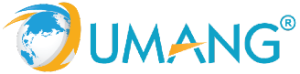From Idea to App in Hours: Building Quick Power Apps with Microsoft Power Platform
In an age where agility defines success, businesses can no longer afford long development cycles for basic applications. Enter Microsoft Power Apps—a low-code development platform that empowers anyone, from pro developers to non-tech users, to build powerful business apps quickly, cost-effectively, and at scale.
Whether you need to digitize a manual process, automate data collection, or build a mobile-ready interface for your team, Power Apps offers a rapid development environment that connects seamlessly with Microsoft 365, SharePoint, Dynamics, and hundreds of other services.

Why Power Apps?
Power Apps is part of the broader Microsoft Power Platform, which also includes Power BI, Power Automate, and Power Virtual Agents. Together, they enable organizations to analyze data, build solutions, automate processes, and create virtual agents—with minimal coding.
Here’s why Power Apps is a game-changer:
~ Low-code/no-code interface: Create apps using drag-and-drop functionality.
~ Speed to market: Go from concept to deployment in days—not months.
~ Seamless integrations: Connect easily with Microsoft tools and external services via connectors.
~ Cross-platform compatibility: Build once, deploy across web, tablet, and mobile.
How to Build a Power App Quickly: A Step-by-Step Overview
1. Identify the Problem You Want to Solve
Start with a clear goal—perhaps digitizing a paper-based form, creating a task tracker, or streamlining leave requests.
2. Choose the Right Power App Type
~ Canvas Apps: Total design control; build by dragging and dropping elements.
~ Model-driven Apps: Data-first design; ideal for apps requiring complex business logic.
~ Portal Apps: Create external-facing websites for customers or vendors.
3. Connect to Your Data
Power Apps supports 500+ connectors, including:
– Microsoft Excel, SharePoint, Dataverse
– SQL Server, Dynamics 365, Outlook
– Google Sheets, Salesforce, Dropbox, etc.
4. Design the User Interface
Use templates or create from scratch. Add controls like text inputs, dropdowns, buttons, and galleries to design a user-friendly experience.
5. Add Business Logic
Power Apps uses Power Fx, a simple Excel-like formula language, to add calculations, validations, and conditional logic.
6. Test and Publish
Preview your app, fix issues, and deploy it with a single click. Apps can be shared via a link, added to Teams, or published on mobile devices.
Real-World Examples
Field Service App: Technicians log visits, upload photos, and update job status in real-time from mobile devices.
Expense Tracker: Employees submit and track reimbursements digitally, with automatic routing to managers.
Customer Feedback App: Collect and visualize feedback directly from clients using built-in forms and Power BI dashboards.
Tips to Build Power Apps Faster
✅ Use ready-made templates – Power Apps has dozens of templates for common use-cases.
✅ Leverage Dataverse – Store data securely with built-in business rules and relationships.
✅ Integrate Power Automate – Add workflows like email alerts, approval chains, or scheduled tasks.
✅ Co-develop with Teams – Collaborate in real-time inside Microsoft Teams.
The Future Is Low-Code
According to Gartner, by 2025, 70% of new applications will be built using low-code/no-code tools. Microsoft Power Apps is already at the forefront, empowering teams to innovate faster, cut costs, and become self-sufficient in building solutions that matter.
You don’t have to be a developer to build powerful business tools anymore. You just need an idea along with UMANG and Power Apps.